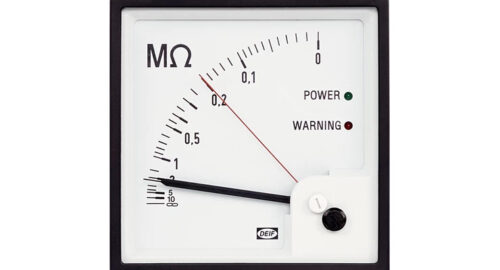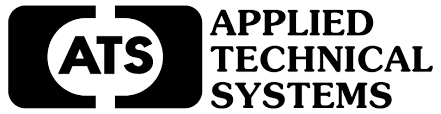DEIF SIM-Q MKII – Insulation Monitor
- Insulation monitoring of AC networks of up to 690 VAC
- Ideal for applications with frequency converters
- Fault-finding and self-test mode
- The leakage capacitance is up to 500 μF
The SIM-Q MKII is particularly suitable for high-end monitoring of AC/DC networks characterised by high leakage capacitance. A low frequency (LF) version of the SIM-Q MKII is available for thruster systems with 5-20Hz frequency variations.
The SIM-Q MKII uses a patented measuring method, where a ±25 V DC voltage is superimposed to the system being monitored. To be able to eliminate the influence from the monitored network capacitances and AC/DC components, the SIM-Q MKII performs an automatic measuring cycle that will compensate for these.
Selectable modes
The ability of the SIM-Q MKII to measure large capacitances results in long measurement cycles due to the charging and discharging of the network leakage capacitance.
To ensure a fast reacting product during fault-finding, the SIM-Q MKII has been equipped with three selectable modes for optimal performance:
- Normal mode (IMD type: AC/DC)
Long measuring cycles and relatively long response time, but immune to disturbances. Depending on the capacitance and DC levels, the response time can be between 10 and 7,000 seconds (2 hours). - Fast mode (IMD type: AC)
Short response time. Used for fault location when several groups have to be switched in/out. The measurement does not compensate for capacitance and DC levels! - Test mode
Used for self-test of warning/relay function and adjustment of set point. When the mode is selected, the relay is activated and the meter shows the actual set point value. Use the knob on the rear side of the housing to adjust set point to desired value, and then select monitoring mode for measuring.